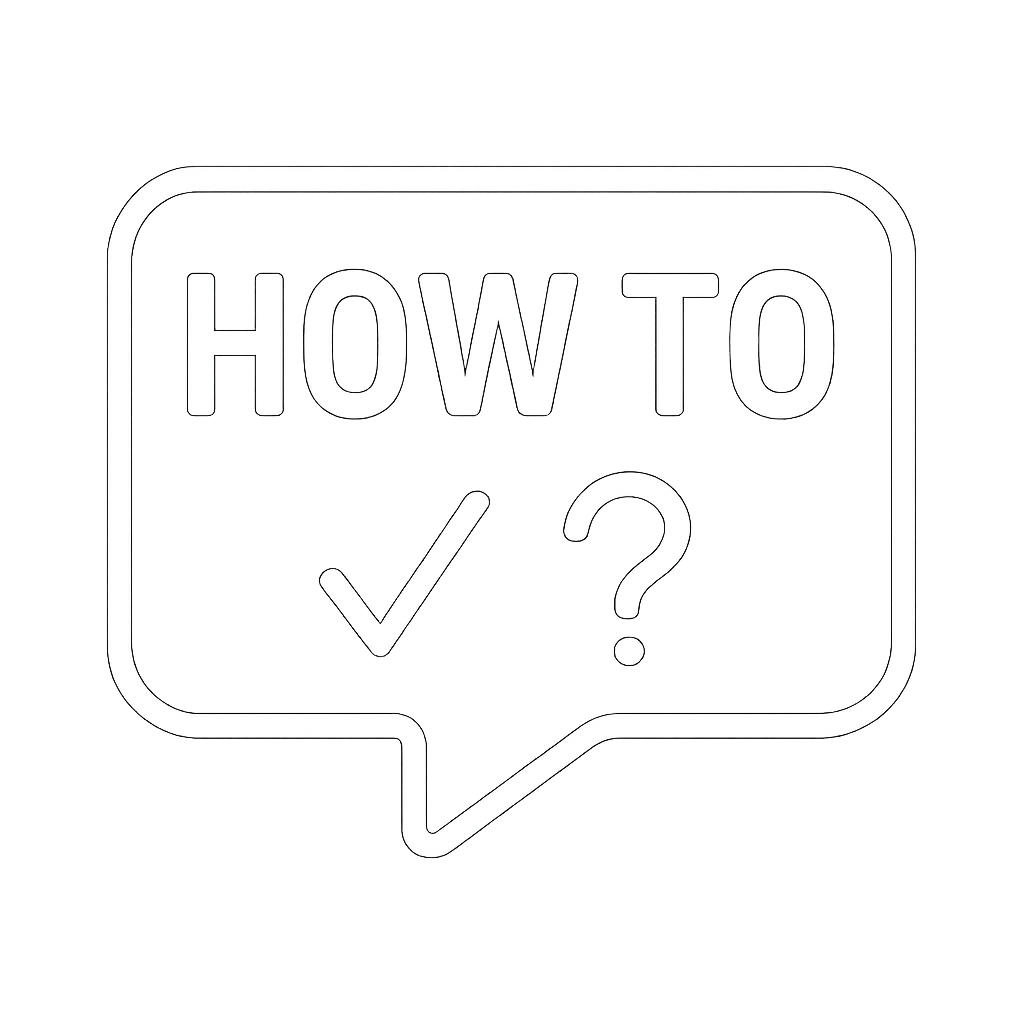How to Handle Email Alerts with Guardz
Guardz is here to help you stay secure by alerting you to suspicious emails. Here’s a quick and friendly guide on what to do when you receive an alert! The first part is if the email is sent to your email address, if it is sent to an inbox you do not have the password for or a shared inbox refer to the Optional Step below.
🔍 Step 1: Recognize an Email Alert
When Guardz spots something fishy 🐟, you'll see an alert at the top of the email showing:
- ⚠️ Possible Threat: (e.g., phishing attempts)
- 📌 Reason: (e.g., the email asks for sensitive information like credit card numbers)
Example Alerts:
- 🚨 "This email contains suspicious content requesting credit card information."
- 🚩 "This email has been flagged as potential spam due to promotional content."
✅ Step 2: Take Action
You have two easy choices:
- 👍 Mark as Safe: If you trust the email, click "Mark as Safe."
- 🚫 Report and Delete: If you’re unsure or suspicious, click "Report and Delete."
❗ Important: Please don’t forward the email directly to us, as our system will block it. Instead, email us the subject line and the time you received the email at 📩 support@grissom.tech.
🙋♀️ Oops! Mistake? If you accidentally reported an email, no worries! Contact us at 📩 support@grissom.tech to restore the email.
🌐 Step 3: Redirect to Guardz Site
After clicking your choice, you'll automatically go to the Guardz site.
Logging into Guardz:
- 🔐 Choose "Log in with Microsoft 365."
- 🖥️ Enter your work email and password.
🎉 Step 4: Confirmation
You'll get a friendly confirmation message:
- 🎈 "Thank You! Email successfully reported and will be deleted."
Or
- 🎈 "Thank You! Email successfully marked as safe."
This confirms Guardz has handled your email securely!
🛡️ Tips for Staying Secure
- 👀 Double-check sender addresses.
- 🚫 Avoid clicking suspicious links.
- 🔒 Never share sensitive details in response to unsolicited emails.
- 📲 Use the Guardz app regularly to manage your security.
📍Optional Step (for Shared Inboxes or emails addresses you do not have the password for)
Note: this will also apply to any email you receive that has the banner of CAUTION: Possible Email Impersonation!
If this is the case, please do not forwarded the message to support. Only copy the info below and send that to us in a new email.
Be sure to let us know if it is Safe or Bad.
From: Employee Name <useratfake@gmail.com>
Sent: Thursday, June 19, 2025 7:41:37 AM
To: Tommy Tester <tommyt@grissom.tech>
Subject: Urgent Request
Need more help? Reach out anytime at 📩 support@grissom.tech.