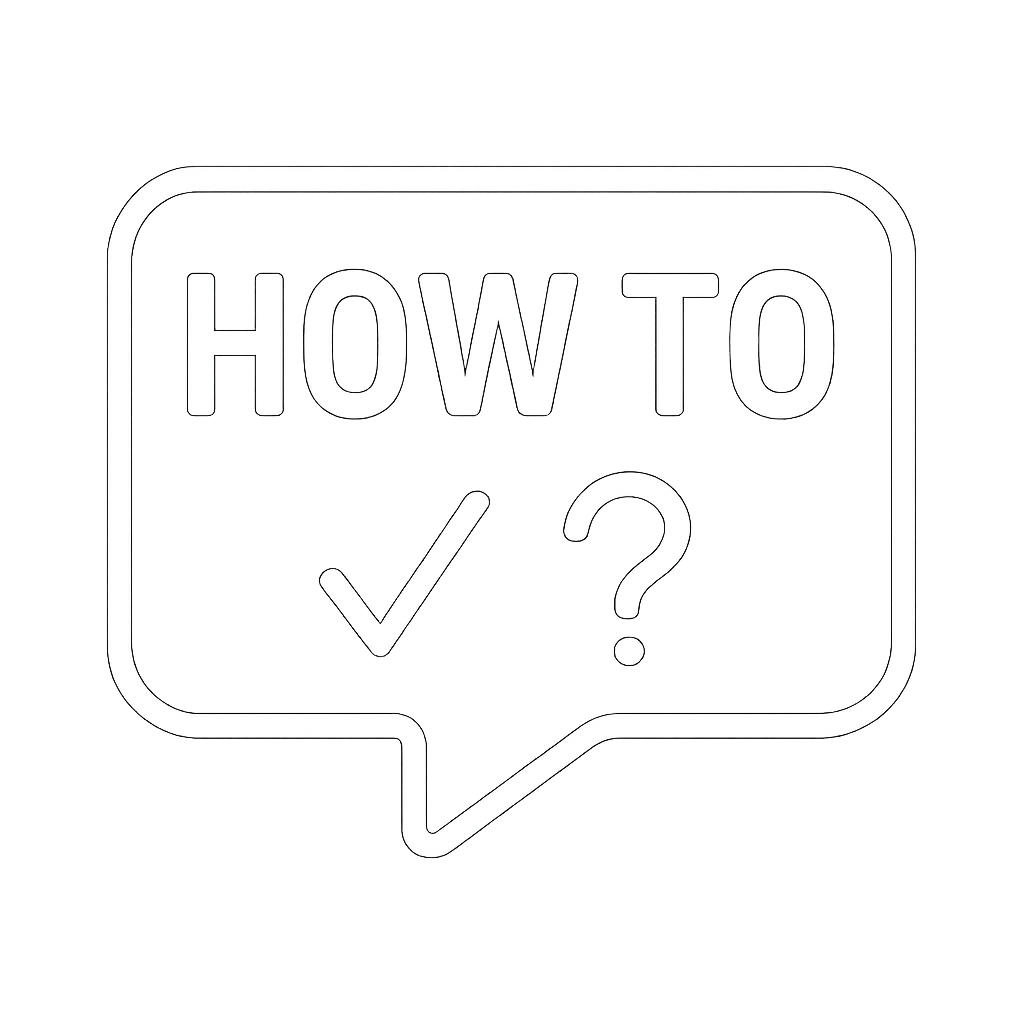How To Cybersecurity Awareness Training with Guardz
Guardz provides regular training to keep you informed and protect our organization from cybersecurity threats. Completing your training is easy and important! Follow these simple steps:
📧 Step 1: Check Your Email
You’ll get an email notification about your new training, including:
- 📌 Topic (e.g., "Personal Safety #1")
- 🎬 Number of Videos & Duration
- 🔗 Link to begin training
🕵️♂️ Tip: Don’t see the email? Check your spam or junk folder!
▶️ Step 2: Start Your Training
Click "Start Your Training" in the email to access the training platform.
🔑 Logging In:
- Select "Log in with Microsoft 365".
- Enter your work credentials
📑 Step 3: Review Your Assignments
After logging in, you'll find your training details:
- 📚 Topic (e.g., "Keeping Your Mobile Secured")
- ⏱️ Duration
- 📅 Deadline to complete training
📺 Step 4: Complete the Videos
- Click a training card to begin.
- Watch the video completely.
- ✅ Answer short questions afterward to ensure you understood the material.
🏅 Step 5: Confirm Completion
After finishing the training:
- 🎉 Your progress updates automatically.
🌟 Tips for a Great Training Experience:
- 🌐 Ensure a stable internet connection.
- 📆 Complete training before the due date.
- 🛠️ Need help? Contact 📩 support@grissom.tech.
Thank you for prioritizing cybersecurity and keeping us all protected! 🔐🚀