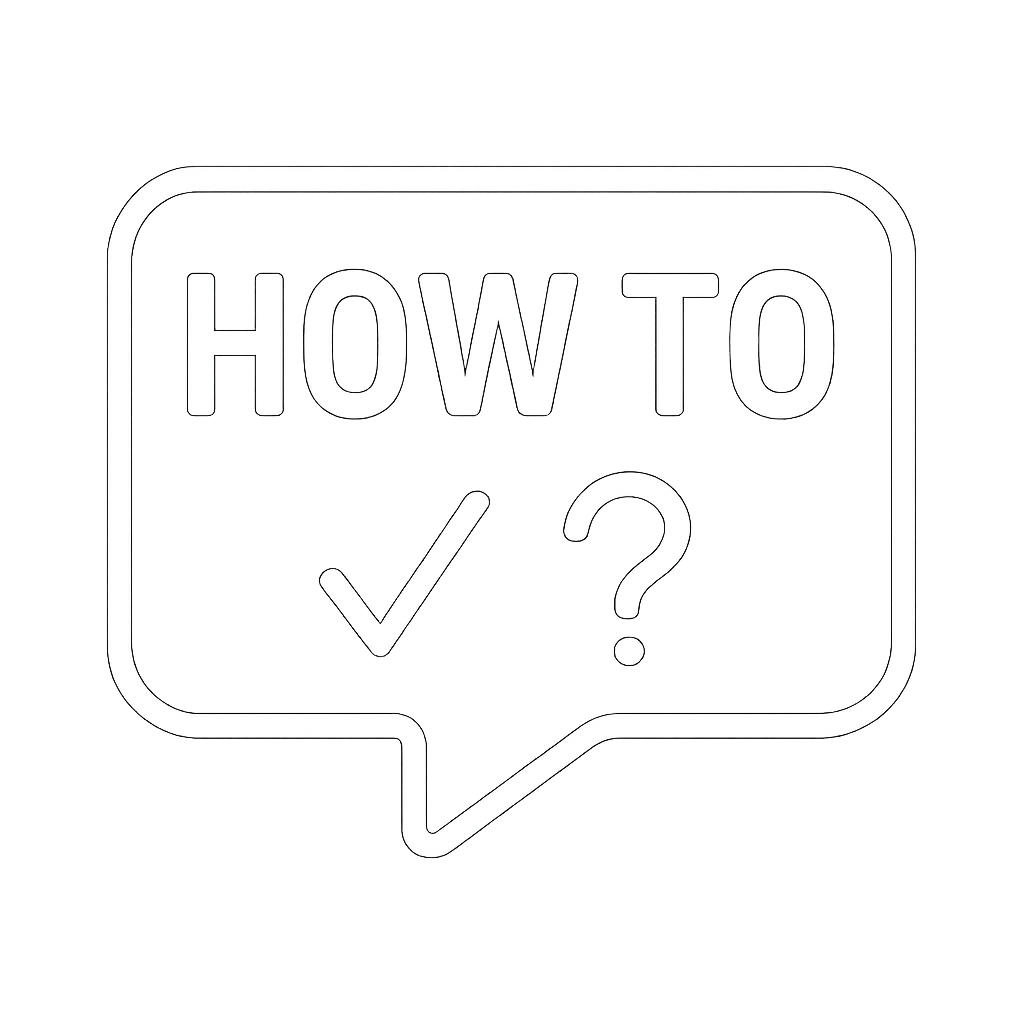How To Reset Microsoft 365 Password
🔐 For Work Account (Managed by Your Organization)
✅ If Self-Service Password Reset is Enabled:
Go to https://passwordreset.microsoftonline.com/
Enter your work or school email address and complete the CAPTCHA.
Click "Next".
Choose a verification method (e.g., phone).
Enter the code you receive.
Create a new password and confirm it.
ℹ️ Your new password must meet your organization's security requirements.
❌ If Self-Service Password Reset Is Not Enabled:
You’ll need to contact your IT team (support@grissom.tech) to manually reset your password.